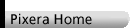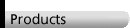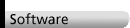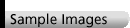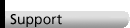Click on the questions below to view their answers.
- How is the Pixera 120es different from the Pixera Professional?
- How does Pixera's DiRactor™ technology achieve 4x the actual image sensor resolution?
- Do Pixera DiRactor™-based digital camera systems interpolate or "double" pixels to gain resolution?
- What are the new features of the Pixera 120es?
- What are the advantages of the Enhanced Image Processing Engine?
- What microscopy applications was the 120es designed for?
- What microscopy illumination techniques are suitable for the 120es?
- Is any software included with the Pixera 120es?
- Is the Pixera 120es sensitive enough to do fluorescence?
- In general, what are some of the tips and techniques to know in order to take advantage of the frame averaging and histogram functions?
- What applications are in the Pixera 120es Application Suite?
- What are the image sensor specifications for the Pixera 120es?
- What is the signal-to-noise (S/N) ratio of the Pixera 120es?
- What is the sensitivity of the Pixera 120es?
- What about exposure, shutter speeds and maximum exposure time?
- What type of performance is typical for the Pixera 120es?
- What operating systems are supported by the Pixera 120es?
- What are the computer system requirements for the Pixera 120es?
- How do you mount the Pixera 120es onto a microscope?
- Is the 120es Application Suite available for the Professional?
- Where can I purchase the Pixera 120es?
- How does the Pixera 120es compare against "cooled CCD" cameras?
- How does the Pixera 120es compare against other "mega-pixel" and 3-CCD cameras?
- What about technical support and warranty?
How is the Pixera 120es different from the Pixera Professional?
The 120es and the Professional are both 1.2 million pixel digital camera systems and they share many of the same capabilities. In fact, the 120es has all the same features and functions of the Professional, but has enhanced image processing functions and precision measurement tools.
Essentially, the Professional is a great choice for almost every microscopy imaging requirement where there is a significant level of light from the sample. The Professional is a 3 lux camera and is appropriate for many bright fluorescence applications. The Professional is still the price/performance leader in its category.
The 120es is the right choice if you are imaging medium-low light fluorescence, low light or low contrast samples; or if you would need to use the precision measurement tools of the 120es. With the 120es you get the all the capabilities of the Professional, plus a lot more.
Back to topHow does Pixera's DiRactor™ technology achieve 4x the actual image sensor resolution?
The patented DiRactor™ light refractor mechanism shifts the incident light from the subject, with sub-micron accuracy, and 4 spatially shifted exposures (250,000 pixels per exposure) of the subject are captured. After image processing, the maximum resolution of the resulting images is 1.2 million pixels.
All pixel samples are downloaded unprocessed in analog form to the interface card where the raw analog pixel data is converted to raw digital pixel data and transferred to computer for image processing.
Back to topDo Pixera DiRactor™-based digital camera systems interpolate or "double" pixels to gain resolution?
Pixera's DiRactor™ technology results in real, non-interpolated pixels samples equal to 4x the actual pixel resolution of our CCD. So the actual number of pixel samples that are processed are not interpolated or the result of "doubling". Just like all other 1-CCD color cameras, there is interpolation for color processing and image adjustment for display aspect ratio.
In addition, Pixera's DiRactor™ and proprietary software image processing technologies result in superior image quality and color reproduction compared to other 1-CCD cameras. Pixera's sophisticated image processing algorithms result in images that have very accurate colors and significantly reduced color aliasing and noise.
Back to topWhat are the new features of the Pixera 120es?
The Pixera 120es provides all the features and functions of the popular Pixera Professional 1.2 million pixel digital camera system, plus:
- A dynamic new camera head design.
- A 2nd Generation, Enhanced Image Processing Engine
- Up to 10x more sensitivity and up to 16x increased S/N ratio compared to the Pixera Professional.
- Software-based Frame Averaging - up to 256 frames
- Dynamic Histogram Operations:
- Histogram Equalization
- Adjustable Contrast Expansion
- Adjust Histogram Levels
- Pixera 120es Application Suite:
- Studio Pro Enhanced for the 120es
- Viewfinder Pro Enhanced for the 120es
- TWAIN Viewfinder Pro driver Enhanced for the 120es
- Motion
- Album
- Studio Pro - Precision Measurement Tools:
- Line and Perimeter Distance
- Angle Measurement
- Centroid Functions - Area, Center of Gravity
- Histogram Display
- Windows 95/98/NT 4.1/2000/XP
What are the advantages of the Enhanced Image Processing Engine?
- Frame Averaging
- Captures from 1 to 256 frames, at any image resolution; accumulates the unprocessed/uncompressed pixel data in software and averages the accumulated pixel data by the number of frames captured.
- Increases the Signal-to-Noise Ratio in low-light images, by up to 16x with no loss of definition (up to the camera's rated maximum of 52 dB). The rate of S/N is calculated by taking the square root of the number of frames captured (i.e. 256 frames captured = 16x S/N). Reduces the noise in low-light, low signal images.
- Increases the sensitivity of the camera up to 10x (from 3 lux to 0.3 lux).
- Histogram Equalization
- Performs histogram equalization on the 16-bit data (48-bit RGB) of accumulated frames. Only 2 accumulated frames are necessary to achieve greater than 8-bit precision.
- Significantly enhances low light and low contrast images through better distribution of contrast.
- Expand Contrast Function
- Performs expansion of the histogram, on the 16-bit data (48 bit RGB) of accumulated frames, centered on each color channel's mean value.
- Significantly increases/enhances the contrast of low light and/or low contrast images while preserving the color balance of the image.
- Adjust Levels Function
- Clips the highlight (bright) and shadow (dark) points of the histogram and expands the acquired image's contrast.
- Significantly increases/enhances the contrast for high tonal separation in images with the limitation that this technique may slightly distort the color balance of the image.
What microscopy applications was the 120es designed for?
The Pixera 120es was designed to satisfy the requirements for a broad range of biomedical and industrial applications especially those applications that involve:- Fluorescence
- Low Contrast Imaging
- Low Light Level Imaging
What microscopy illumination techniques are suitable for the 120es?
The Pixera 120es is a very good choice for use with wide variety of illumination techniques including:- Brightfield Transmitted/Reflected
- Darkfield Transmitted/Reflected
- Fluorescence
- Nomarksi Transmitted/Reflected
- Polarized Light
- Phase Contrast
- Differential Interference Contrast
Is any software included with the Pixera 120es?
Yes, Pixera bundles the Pixera 120es Application Suite with each digital camera system. The Pixera 120es Application Suite offers a full set of powerful image capture, editing, manipulation, measurement and archiving tools. The integrated set of applications delivers professional quality flexibility and functionality for capturing, analyzing, manipulating and archiving digital images with low noise, accurate colors, sharp edges and excellent detail.
Back to topIs the Pixera 120es sensitive enough to do fluorescence?
Absolutely. The new frame averaging and dynamic histogram functions were added specifically to support fluorescent, low light, and low contrast imaging requirements. Since the Pixera 120es has a sensitivity of .3 lux when 256 frames are accumulated/averaged, many low light and fluorescence applications work well.
However, there are some limitations. Very low light or dim fluorescence samples (below what your eye can see through the eyepieces) that require long exposure times may not capture well.
Back to topIn general, what are some of the tips and techniques to know in order to take advantage of the frame averaging and histogram functions?
- Number of frames to accumulate for averaging:
- This is very sample and illumination dependent. Use a number of frames just large enough to reduce unwanted background noise. The number of frames to use depends upon the signal strength of the subject of interest compared to the surrounding background noise. More is usually better, but the trade-off is the time necessary to accumulate a larger number of frames than is required.
- Expand Contrast function:
- This function uses a default setting of 25 (± 2.5 standard deviations from the average signal) for the shadow and highlight points. Optimal settings depend on the subject, illumination, and user requirements.
- Increase the contrast of the acquired image by reducing the shadow and highlight value.
- Decrease the contrast of the acquired image by increasing the highlight value.
- Dark current noise can be reduced in the acquired image by reducing the shadow value.
- Adjust Levels function:
- This function uses a defualt setting of 5 (± 0.5% of the dark and light tones in the acquired image) for both the shadow and highlight points. Optimal settings depend on the subject, illumination, and user requirements.
- This function does not reduce the contrast of the acquired image. Use the Expand Contrast function.
What applications are in the Pixera 120es Application Suite?
Studio Pro provides sophisticated image manipulation and analysis tools required for many scientific and industrial applications. A wide variety of functions and filters for modifying and enhancing images are included. Studio Pro supports the most popular image formats; BMP, JPG, TIFF, FLASHPIX, and DIB.
Precision Measurement tools include; Line and Perimeter Trace functions calculate distances, Angle measurement, and a Centroid Function displays the area and center of gravity of a specified area. Histogram Tool graphically displays the contrast distribution of any image.
Viewfinder Pro is the window into the advanced imaging capabilities of the 120es. Users access a powerful, flexible, yet easy to use interface for adjusting capture resolution, white balance calibration, contrast/brightness, color balance, as well as the new frame averaging and dynamic histogram functions - equalization, contrast expansion, and level adjustment.
Use the Customize property sheet to customize the viewfinder user interface and functionality with four tabs: Capture Processing, Sharpen, Capture Destination and Toolbars, to satisfy your particular requirements.
Pre-sets for brightness, contrast, RGB color balance, gamma levels remain constant during image preview and capture procedures, so "what you see is what you get." The synchronized Preview/Image capture sequence re-creates exactly what the viewfinder displays.
An easy-to-use "Focus Indicator" features a unique color-coded digital display that tells you when you are focused and ready to capture a perfect image on the first try.
TWAIN Viewfinder Pro provides the same set of features and capabilities of Viewfinder Pro to users who want to capture images directly into popular 3rd party image analysis or image editing programs. TWAIN Viewfinder Pro works with any TWAIN Version 1.6, 32-bit driver interface.
Some representative compatible programs are:- Optimas v6.1
- Noesis Visilog 5
- MGI PhotoSuite 8.05
- Adobe Photoshop v4.0
- Micrographix Draw 5
- Presto1 ImagePage v1.0
- Micrographix Photo Magic 4.0a
- UTHSCSA Image Tool
- Media Cybernetics Image-Pro Plus, Gel-Pro & Materials-Pro Analyzer
Pixera Album provides a rich set of features for archiving, sorting, and searching images directly captured from Viewfinder, processed in Studio Pro or recorded in Pixera Motion.
A multi-level hierarchy may be created for storing and retrieving images by category and displayed as thumbnail images.
A Windows database file is created which stores a variety of information about each Album or motion sequence as well as specific file locations.
A query function allows images to be retrieved based on keyword combinations or properties.
Pixera Motion allow low to medium resolution motion sequences to be recorded from the camera and stored in AVI format. Audio may be recorded together with the video and time lapse, stop motion and delayed recording (start and end time) settings are also available. Recording time may be scheduled.
Back to topWhat are the image sensor specifications for the Pixera 120es?
- 1/3" IT-CCD, 270,000 pixels with RGB color filter pattern.
- Enhanced DiRactor™ light refractor technology.
- 24-bit (8-bits/color)
- Pixel size: 9.6 microns (H) x 7.5 microns (W)
What is the signal-to-noise (S/N) ratio of the Pixera 120es?
>52 dB. The S/N ratio can be increased up to 10x on low signal images (S/N ratio below 52 dB) using the frame averaging features of the 120es.
Back to topWhat is the sensitivity of the Pixera 120es?
0.3 lux @ F2.0 with 256 frames accumulated/averaged. 0.3 lux @ F2.0 with 256 frames accumulated/averaged.
Back to topWhat about exposure, shutter speeds and maximum exposure time?
- Exposure: Automatic - exposure, iris, and gain control
- Shutter Speed: 1/20 seconds - 1/1000 seconds
- Maximum Exposure Time: 12.8 seconds equivalent (1/20 sec. x 256 frames)
The longest exposure time (1/20 sec.) of the 120es is really the limiting factor for the camera in low light situations. Essentially, if you can see the sample through the eyepieces, no matter how dimly, the 120es can capture it.
Back to topWhat type of performance is typical for the Pixera 120es?
The focus speed of the viewfinder, image acquisition time and image processing time can vary with the speed and memory capabilities of your system. Here is some typical performance information with a 300MHz Pentium desktop system:
- Focus Speed: Up to 10fps @ 320x240 or 160x120 pixels, 5 fps @ 640x480 pixels
- Acquisition Times: 1 second/frame @ 1260x960 pixels
- Image Processing Time: 4.5 minutes/256 frames @ 1260x960 pixels, 5 seconds @ 1260x960 pixels resolution
What operating systems are supported by the Pixera 120es?
The Pixera 120es is currently available for Windows 95, Windows 98, Windows NT version 4.1, Windows 2000, and Windows XP.
Back to topWhat are the computer system requirements for the Pixera 120es?
The Pixera 120es supports both desktop and notebook computer systems through either the Pixera PCI or PCMCIA interface card that is included in your system.
Pixera recommends the the following minimum system configuration:- Pentium (133 MHz or faster recommended)
- 32MB RAM
- 100 MB of free disk space is recommended to capture 20 high resolution images.
- Windows 95, 98, NT 4.1, 2000, or XP
- C-mount microscope coupler is required
- 0.45x or 0.55x reduction coupler recommended for the best combination of resolution and field of view.
How do you mount the Pixera 120es onto a microscope?
To mount the 120es to a microscope, a C-Mount adapter/coupler is required. This may be provided by your microscope manufacturer or from the following two independent companies. From Optem International, use Adapter PN # 25-70-49, 1/3X or PN # 25-70-54, 3/8X fixed magnification CCTV Adapters. From Diagnostic Instruments, use HRO55-CMT .55X (for 1/3" and ½" chips only) coupler with a .55X reduction lens. From each supplier you will also need to purchase the appropriate bottom clamp to attach your camera to the microscope.
Back to topIs the 120es Application Suite available for the Professional?
Yes, customers with the Pixera Professional can purchase the 120es Software Upgrade (Product Order Code - UG120-30140). This software upgrade will enable the Pixera Professional camera to have the same features as the 120es.
Back to topWhere can I purchase the Pixera 120es?
Pixera offers the 120es through more than 100 authorized Pixera Alliance Resellers worldwide. To learn the location of your nearest 120es dealer, check out our web site or call Pixera 408-341-1800 or e-mail us. Our FAX number is 408-341-1818.
Pixera digital camera system products are sold with a 30-day money back guarantee.
Back to topHow does the Pixera 120es compare against "cooled CCD" cameras?
In most cases, the frame averaging enhanced software (0.3 lux sensitivity) of the 120es compares favorably against "cooled CCD" cameras. The 120es also has distinct advantages in the areas of breadth of software features, ease of use, resolution (in the case of VGA resolution cameras) and, of course, price.
A cooled CCD camera will have an advantage for very low light or very dim samples that require long exposure times even to accumulate enough signal to see the sample. If the light from the sample is so dim that you cannot see it through the eyepieces, then you may need to use a cooled CCD camera with long exposure times.
Not to be ignored is the fact that the 120es is at least a couple to several thousand dollars less than other cooled CCD cameras yet delivers excellent images for most of the applications that previously required a cooled CCD camera.
Back to topHow does the Pixera 120es compare against other "mega-pixel" cameras?
The most important advantage of the 120es is price/performance. The 120es has distinct advantages versus other mega-pixel cameras in four areas: image quality, flexibility, software features and price.
- Image Quality:
- The 120es provides excellent color reproduction, low noise and sharp edges even in demanding low light, low contrast applications.
- Flexibility:
- The 120es delivers excellent image quality across a very broad range of biomedical and industrial applications and in many lighting environments.
- Software Features:
- No other digital camera comes with the breadth of software features bundled in the price of the 120es, including support for the most popular 3rd party packages.
- Price:
- The 120es is at least a couple to several thousand dollars less than other mega-pixel CCD cameras yet delivers excellent images, more flexibility, and a suite of full-featured software applications.
What about technical support and warranty?
Pixera is committed to the satisfaction of our customers. Pixera currently provides free technical support by telephone (1-888-4PIXERA), FAX (1-408-341-1818) and e-mail.
All Pixera digital camera systems come with a 12 month limited warranty.
Back to top