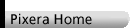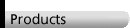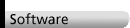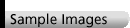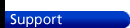- 120es or Professional
- PCI Cirrus Logic card
Select Your Operating System
Windows
MacOS
- *MacOS 8.5-9.2 (no driver)
How to Identify Your Version of the Operating System
Windows Users: Click the Start button at the lower left corner on your desktop. Go to Settings and select Control Panel. In the Control Panel, double click System. A box indicated as System Properties will appear. The type of operating system and version should be indicated under the General tab.
MacOS Users: Click with the cursor on your desktop to highlight the desktop menu. Click the Apple logo in the upper left corner of your desktop and select About This Computer. An information box will appear and the version of the MacOS should be indicated.
*Pixera does not provide a driver for MacOS using either combination of a 120es, Professional, Personal, PVC-100, or PVC-100C camera system with a Cirrus Logic PCI card. In order to use the camera system with MacOS 8.5-9.2 on a desktop computer you must first acquire a Pixchip PCI card from Pixera or a Pixera reseller. Please contact Pixera directly or go to the reseller locator to find the closest reseller.